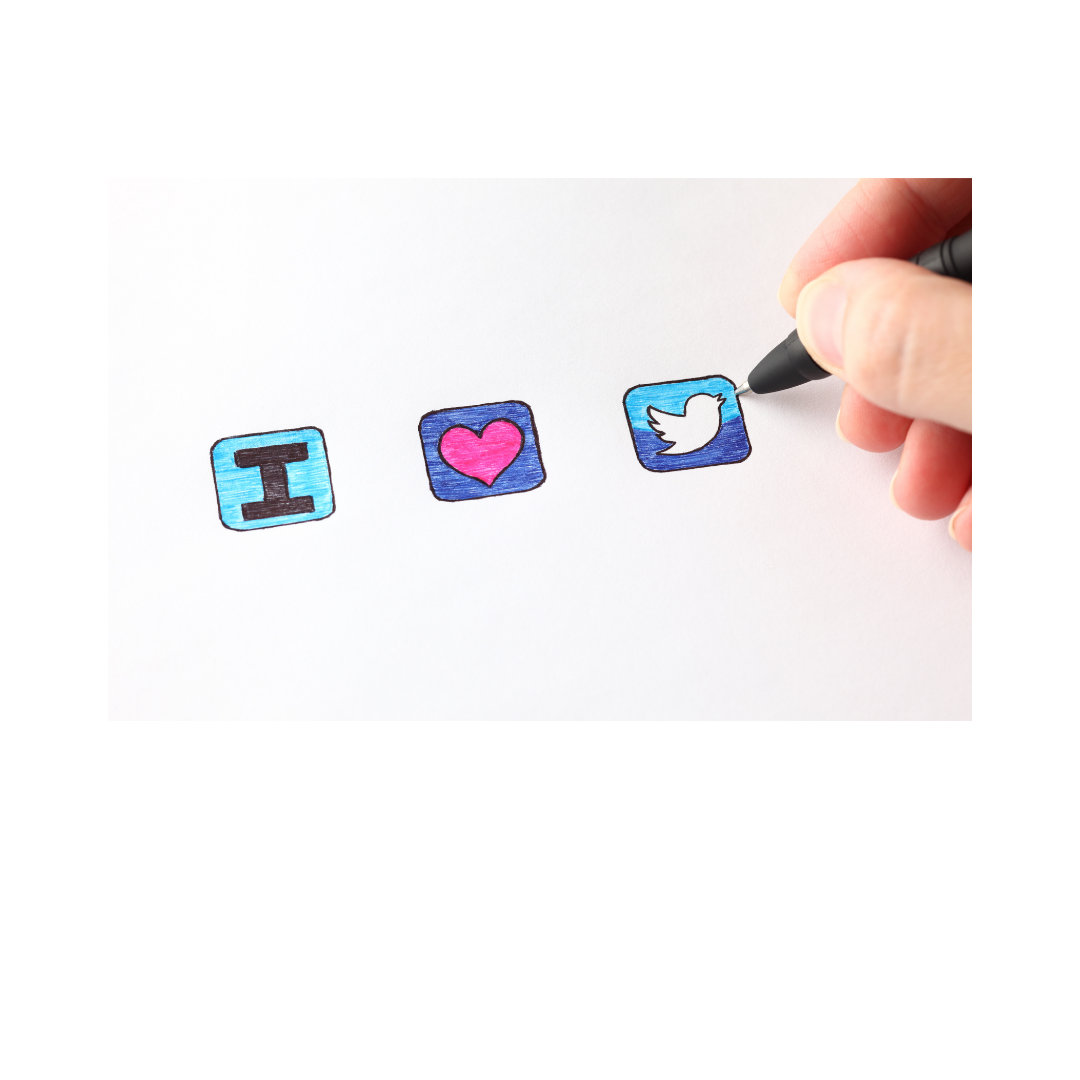Do you want to disable twitter email alerts for replies/mentions, retweets and favorites?
Try this…
- Go to your Twitter profile page – click “Edit your profile” link.
- On the profile page – click on the “Notifications” tab.
- Uncheck the boxes next to the notifications you do not require.
Once you do that Twitter will stop sending you email alerts and you will have a very happy inbox once more.