Over the past couple of months here at VABS, I’ve been testing various different types of project management software to try and sort the useful from the useless and understand what works best for our business. This month, it is web and mobile application Asana which has stepped into the spotlight.
Part founded by one of Facebook’s co-founders Dustin Moskovitz, I immediately expected good things from Asana and set out excited to discover what the application had to offer for both myself, my clients and – perhaps most importantly – how it could improve our communications and productivity.
First Impressions
First impressions are good! On login, you are presented with Asana’s well designed and laid out dashboard with three useful columns. On the left, you can see your overall inbox and workspaces and which when clicked, open out into the main middle column for viewing projects and their associated tasks. Finally, the right hand column is used to give further detail about specific tasks.
What can Asana do?
Asana offers a multitude of project management tools and features including the abilities to assign projects to individuals, set deadlines and priorities, collaborate with internal teams, across businesses and much, much more. Users can not only comment (and tag others) within tasks to update collaborators on progress, but Asana allows users to sub-divide tasks, attach files from a number of sources (both locally and from Dropbox and Google Drives) and add tags to filter tasks into different groups. Email updates, as frequent as they may be, keep you well up to date with progress and updates and incorporate the nifty ability to reply directly within your email client to comment on the relevant task.
The ability to drag and drop tasks to change prioritisation on both the web and mobile apps is a very handy feature; while anyone who, like me, is a lover of the keyboard shortcut, will find these integrated into the online interface.
Asana’s mobile application is equally engaging and easy to use and will keep you notified on the go of any updates and approaching deadlines. However, if you’re at all OCD about clearing your iPhone’s red notification badges, you’ll have to work hard to stay within your deadlines to ensure your Asana application is left clear!
Furthermore, one of the major advantage of Asana over many of its competitors, is that it is free for up to 15 users – fantastic for start-ups and gives you the flexibility to try out the program before making a full commitment.
What can’t Asana do?
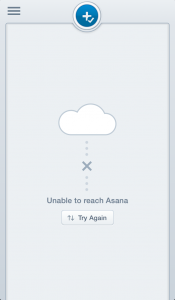
As rare as it is these days, we all hate being stuck somewhere without an internet connection. And while Asana works perfectly when you are ‘connected’, go offline and you will find yourself unable to access your online workspace at all – whether you’re online on your mobile.
Additionally, while the email integration and commenting can often be good to update your entire team on updates, sometimes I feel it is necessary to have a longer discussion about how to structure or move forward in a project. Asana lacks the ability to ‘chat’ directly with other users in a manner which most of us might liken to Facebook. If you aren’t careful, Asana could easily find your fellow collaborators bombarded within streams of emails.
Workspaces, projects, tasks, teams… my head hurts!
It is very easy to get yourself lost in Asana and find yourself confused – for example, with the difference between a workspace and a project. A good hint is to use the links to the tutorial videos at the bottom of the page for a step by step guide on how to use the program – it is vital that everyone who you will be collaborating with understands the program first off – then you can start to explore the more advanced features and use Asana to its full potential.
In that regard, I initially set out to create a VABS workspace for all clients but soon realised that this meant every client would have visibility of each other’s projects and tasks – something which is not at all appropriate. Instead, I set up an entirely different workspace for each client and only allow the relevant parties access to their corresponding workspace.
That said, Asana doesn’t provided you with a specific framework for its use, so you must first understand how it will fit into your business model and envision how best to make use of its features. For VABS, this was to provide a way to manage each one of my clients in one uniform environment – where at any one time I can quickly gain a clear overview into what is needing done and where.
The Key to Success
Set up is key. Take the time to set up and understand Asana’s flexible options and features and Asana will return the favour – offering you one of the best ways to manage a multi-client start-up business environment.
Asana’s benefits more than outweigh the few features it is lacking and with the ability to start using Asana today for free.
If you’re an Asana user I’d be interested in hearing how you’ve set up the system and how it works for your business and if not I’d like to hear a good excuse why you wouldn’t give it a try!


